View and Share Invoices
Invoicing is a function in the Launch Mobility platform that supports tracking and managing the breakdown of charges and expenses for each transaction between customers and the service.
Please note that a portion of the invoicing functionality is exclusive to Mission Control 3 (MC3), and is still in a beta release state.
Invoices can be viewed in the following locations:
-
By customers within the mobile apps.
-
If a reservation is in the future or in-progress,
- From the Home screen, select the specific reservation to view the Reservation Details.
-
If a reservation has been cancelled or completed,
- From the History screen, select the specific reservation to view the Reservation Details.
-
By Mission Control users.
- In MC3, the Invoices module is available in the Billing section navigation bar on the left:
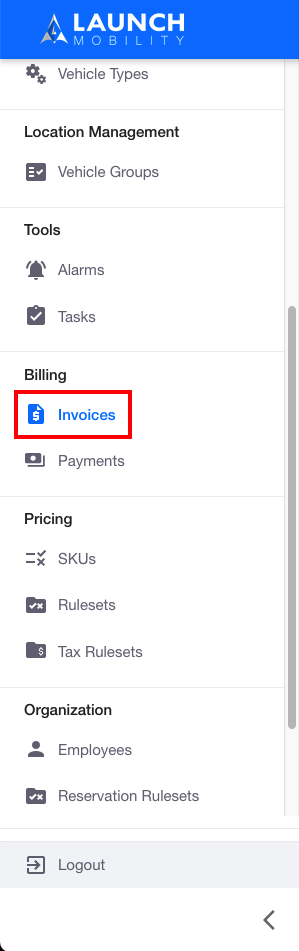
After browsing to the target invoice, the Invoice Preview button can be selected to view the current state of the invoice:
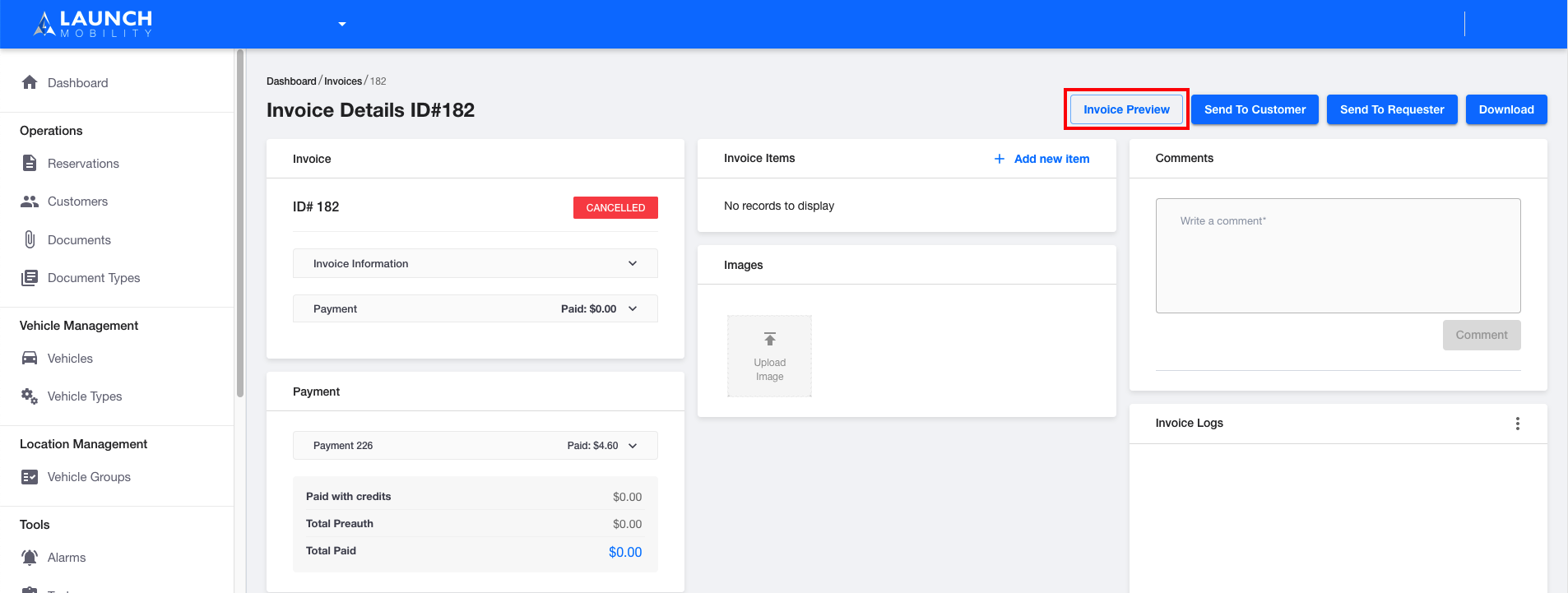
-
In MC2, the Invoices module is not available (as this is functionality new to MC3). However, specific invoices can be accessed by going to the associated reservation’s page and selecting the Invoice widget:
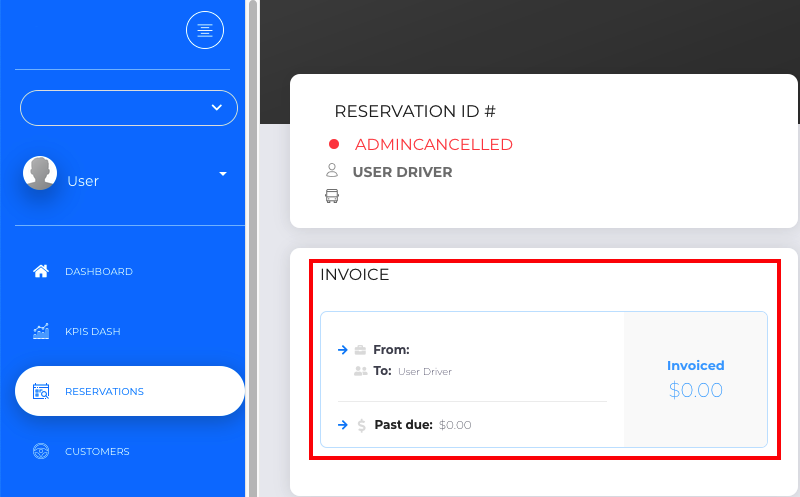
-
For both MC2 and MC3, new line items for any additional charges and/or discounts/credits can be added as needed from the invoice modules or preview pages.
For MC3, there are three options for extracting the invoice as a *.pdf file and sharing it as needed:
-
Send to Customer: This will send the *.pdf to the confirmed email of the driver on the reservation. -
Send to Requester: This will send the *.pdf to the confirmed email of the logged-in Mission Control user. -
Download: This will allow the *.pdf to be saved as a downloaded file into the Mission Control user’s local drive.