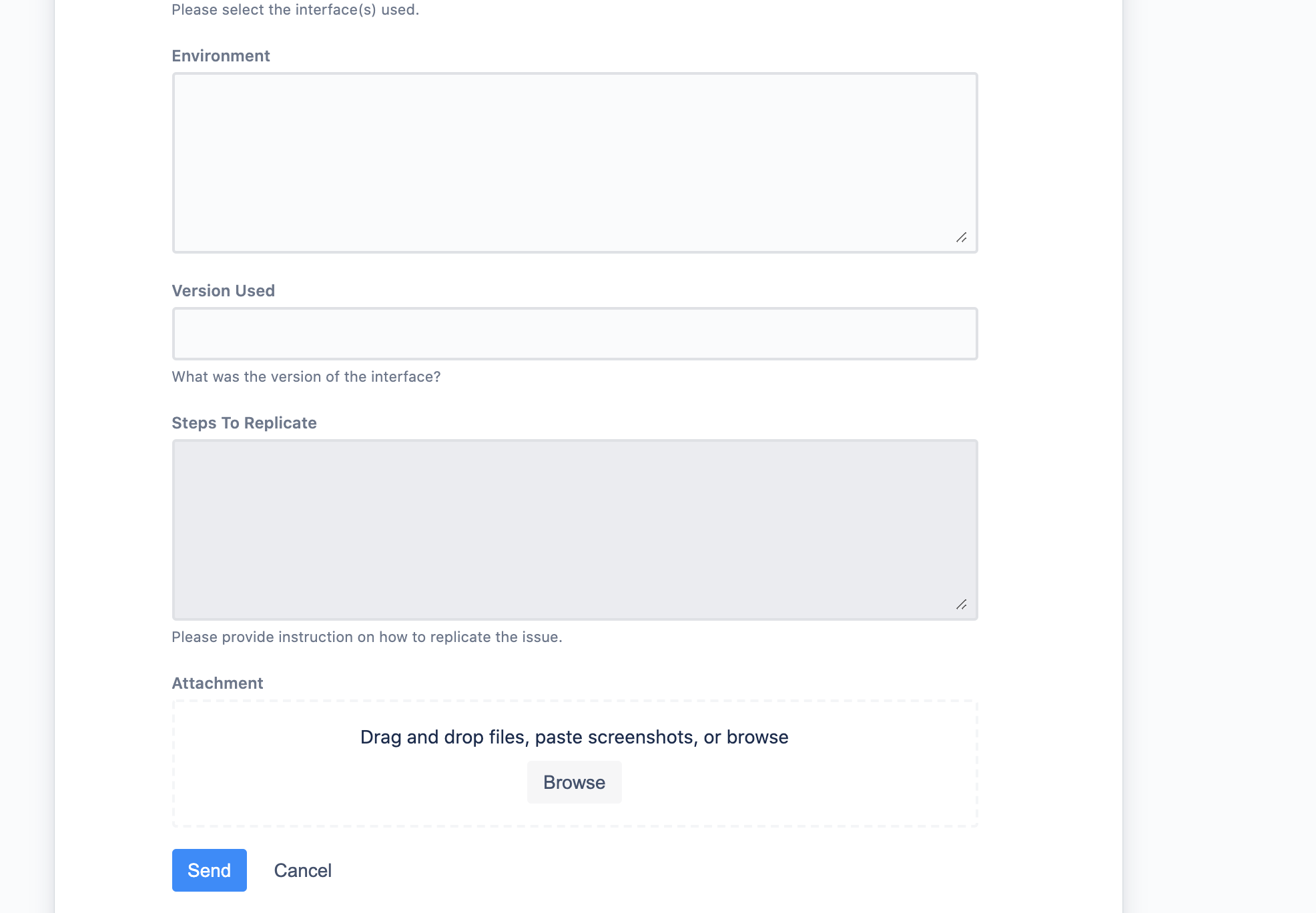How to Submit a Support Ticket Based on Request Type
Support issues can be bucketed into one of the following categories:
- Report a bug: A problem that impairs or prevents the functions of a product. Bugs could be classified as follows:
| Priority | Description | Response Time (working / non-working hours) | Resolution Time |
|---|---|---|---|
| Highest | * Reproducible downtime - all users affected. Prevents use of the service | 2 working hours / 4 non- working hours | 8 working hours |
| High | _ Reproducible; and Prevents use of the service for some people; or Prevents use of non-critical functionality for all people | 6 working hours / Next open day | 24 working hours |
| Medium | _ Does not prevent use of the service; and Minor failure, non-critical functionality | 1 working day / Next open day | target fix release by the end of the subsequent sprint |
| Low | _ Does not prevent use of the service; and Specific to one user | 1 working day / Next open day | Not guaranteed |
2. Change request: could be anything that will help to make a product/service experience better. Note: change requests will be responded within 5 working days.
3. Technical support: you can choose this option if you need assistance with troubleshooting any issues or if you need help with system configurations, etc. Please expect to get support within 24 hours during LM normal business hours.
4. Suggest an improvement: could be any new features that will improve user experience. Note: This request will be responded to within 5 working days.
5. Other: any other questions that we can help out with.
Instructions
In order to submit a support ticket, please follow these steps:
-
Go to https://launchmobility.atlassian.net/servicedesk/customer/portals. Search our knowledgebase or select “Support” to file a ticket
-
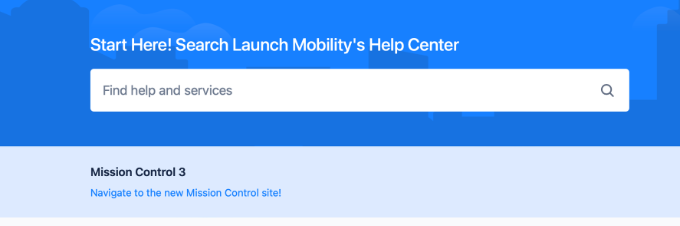
the category that we can help you with.
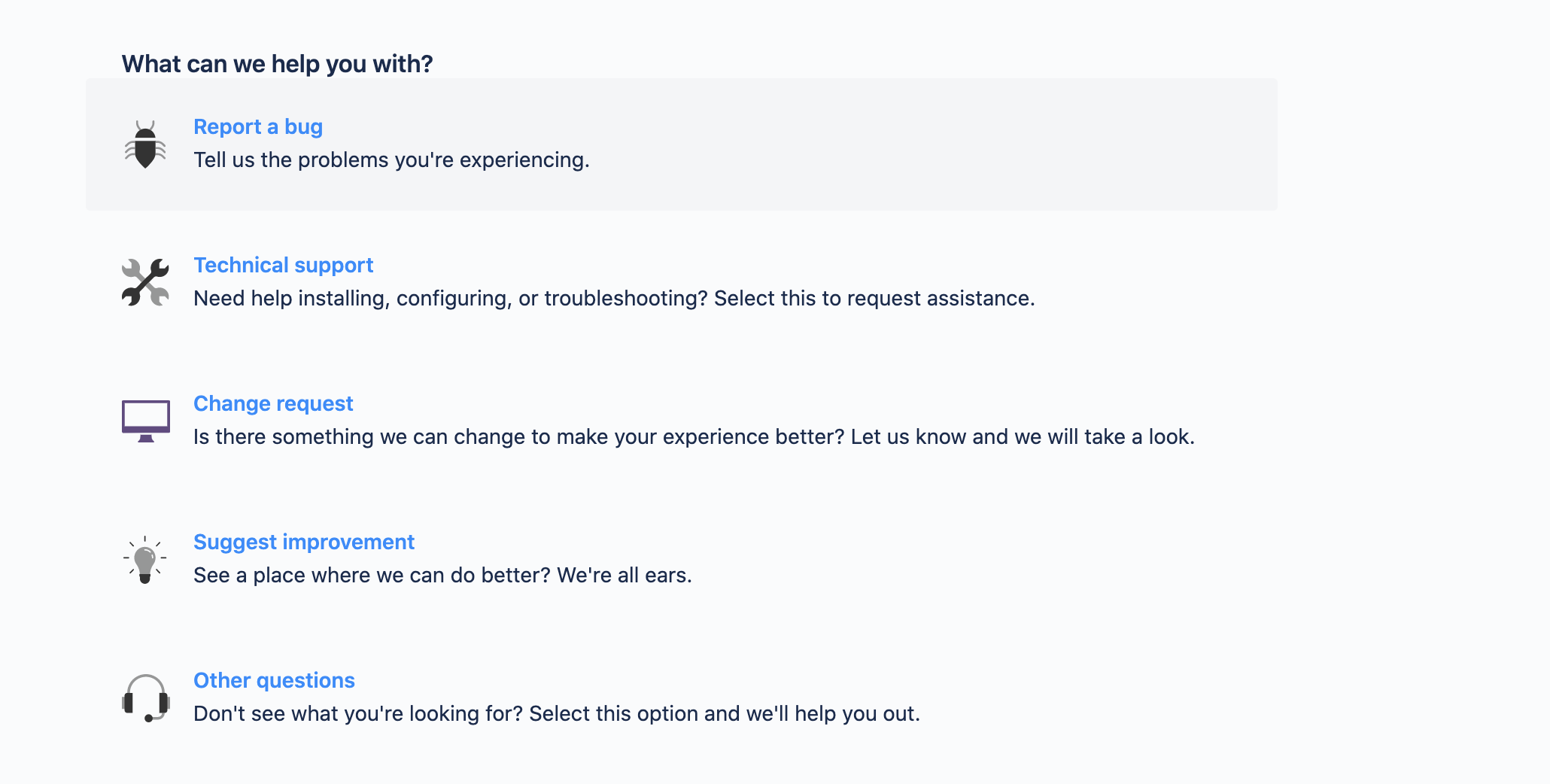
-
Provide the details of the problem you are having. Always try to provide as much information as you can including screenshots. After you fill out all boxes below, click the “Send” button.