Jira Service Desk Overview
Jira is the service desk Launch Mobility uses for ticket submissions. Please make sure to bookmark the link to our Customer Portal.
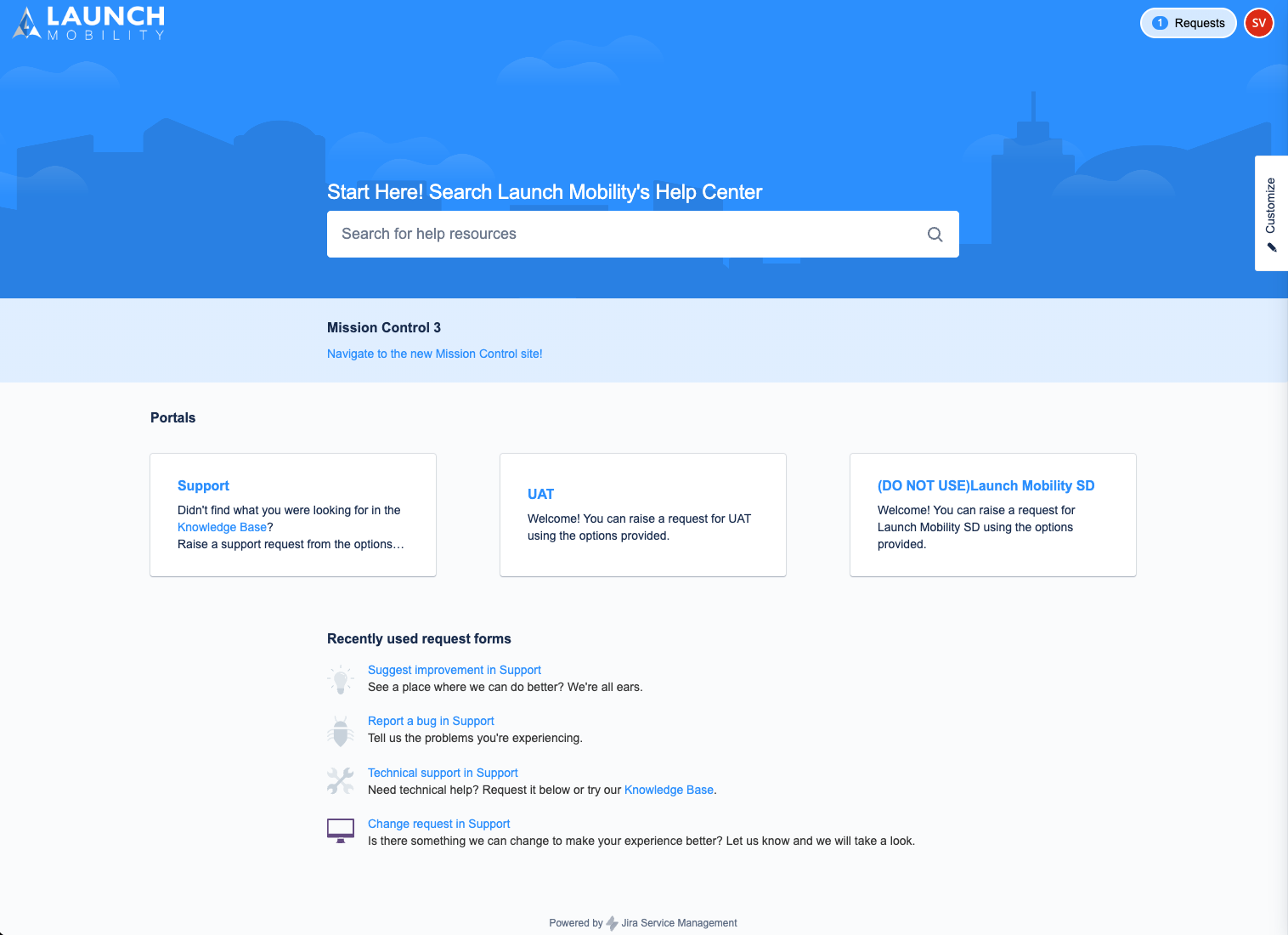
Not all service desk submissions are equal. On this screen we allow you to specify what type of help you need. Please keep in mind that each bug/request/suggestion will need to be submitted individually. This helps our team stay organized.
- Report a bug - Choose this when you feel something isn’t working properly in the app or Mission Control. Please provide as much detail as possible when reporting a bug. Informing us of the phone’s OS software and app version is highly recommended. Details on the steps taken until you encountered the bug are also very valuable.
- Technical Support - Is there a setting you need changed that you don’t have access to? Do you not remember where in Mission Control to locate something? You can always take a look at our knowledge base for answers. If you can’t find your answer, feel free to submit a technical support request.
- Change Request - Did you notice something that could be changed to benefit you? Our team will review your request and possibly consider it for future implementation.
- Suggest Improvement - We always look forward to hearing your feedback. Hearing suggestions from our partners is how we improve our platform!
- Other questions - If what you’re asking doesn’t fall into any of these categories.
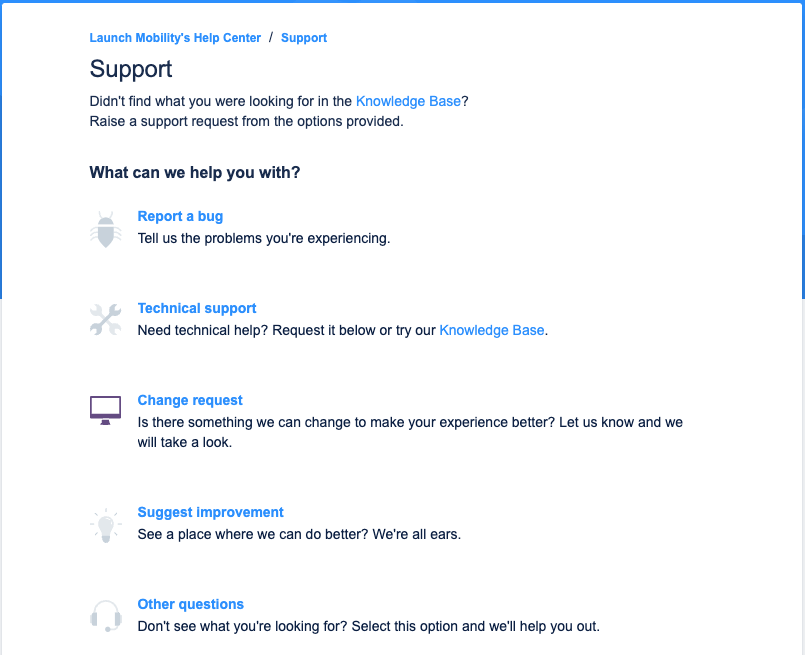
Submission Form
A form will need to be filled out with information pertaining to your submission. This form will differ slightly depending on the type of ticket being submitted. This information will help us determine the priority/urgency of the ticket. The impact on your service will be taken into consideration when making this determination.
Filling out this form thoroughly is very important. The more details that are included here the better as the team will need to replicate bugs before being able to come up with a fix. Including the steps that are needed in order to replicate are necessary in order for us to move forward as quickly as possible.
You will also have the opportunity to attach a screenshot and/or video here. This can be very helpful and answer many questions the team could have while trying to replicate.
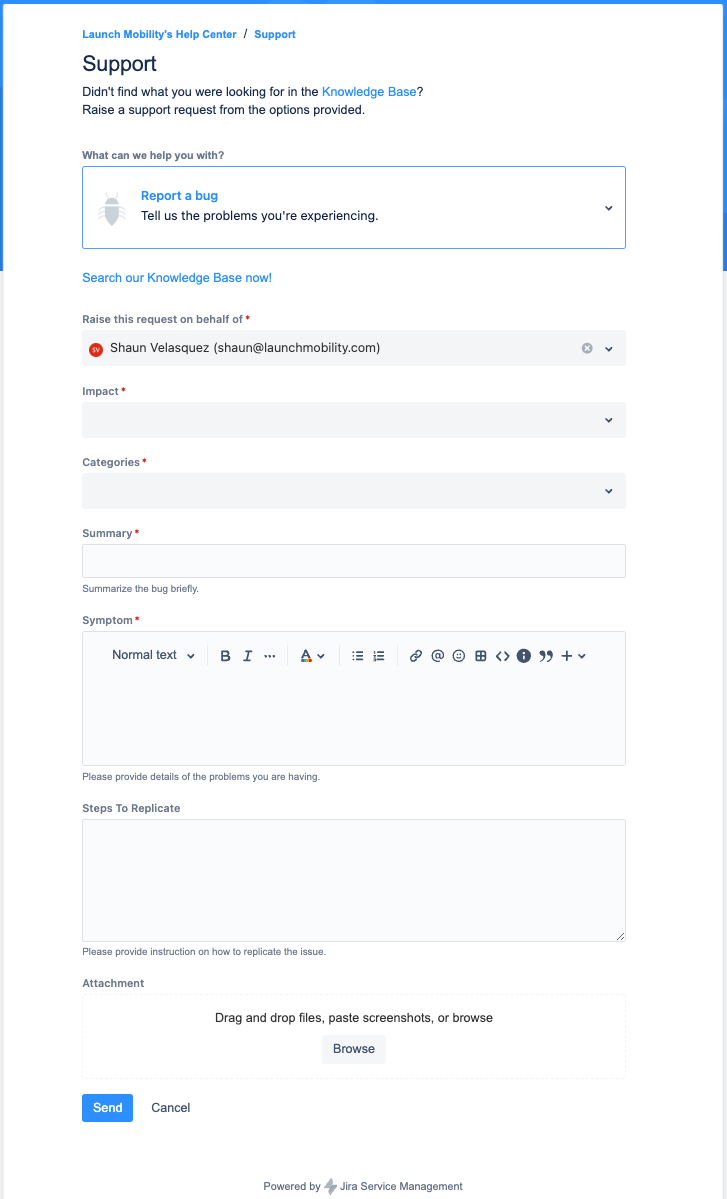
Selecting a category helps us gather more information regarding the specifics of your ticket.
Access - If you’re having trouble accessing something you need.
Alarms - If you need to add/remove/edit an alarm/notification we’ve set up for you.
Configuration Change - If there is a non-alarm change that needs to be made.
Email/SMS - If you’re having issues with LM related emails/SMS messages or need something changed.
Invoicing - If you have questions about invoicing.
Logs - If your have questions about log information display in Mission Control.
NGA - If you notice a change or have a question about the NGA.
Reporting - If you have a question about our reporting engine.
Reservation - If you run into issues with an ongoing reservation.
Reservation Ruleset - If there are changes to the settings for your reservation configurations.
Telemetry - If your telemetry is unresponsive/inaccurate or if you have a general question.
UAT - If you have questions about something in a UAT environment.
Service Groups - If you have questions about the grouping of vehicles in your service.
None of the above
Once all of the details have been filled out select Send. This will alert the Launch Mobility team and ensure we review your information as quickly as possible!